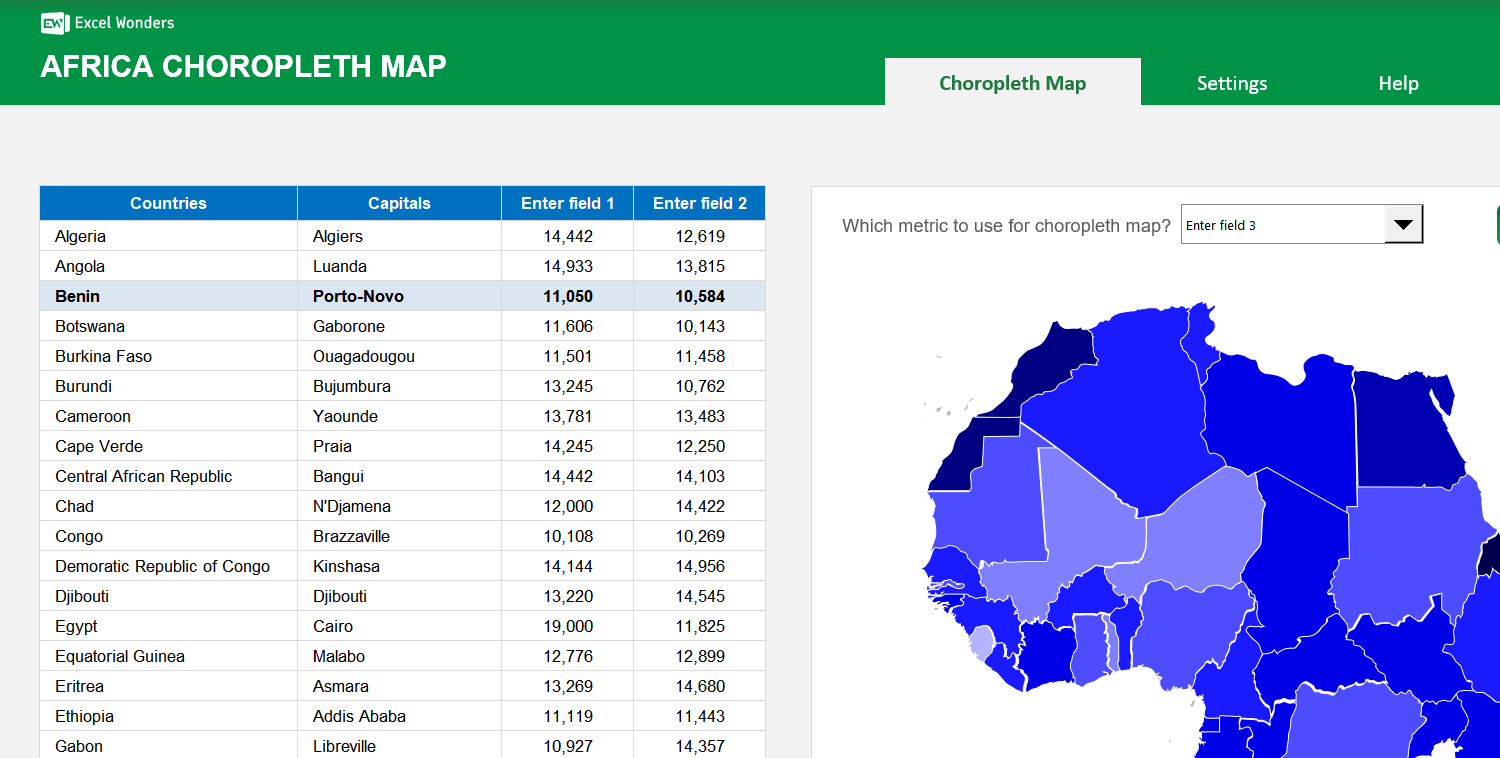
The Africa Choropleth Map Excel Template allows you to create a map of Africa, broken down by regions, with each region colored according to how they rank against a specific metric. It is a highly effective method, that can be used for any given metric that you want.
The Africa Choropleth Map Excel Template allows you to create a map of Africa, broken down by regions, with each region colored according to how they rank against a specific metric. It is a highly effective method, that can be used for any given metric that you want.
Bring your Africa data to life with our Africa Choropleth Map Excel Template—the perfect solution for anyone seeking a clear, visual way to present insights. Turn complex datasets into an intuitive choropleth map of Africa in just minutes.
Easily customize colors, ranges, and number formats to match your data story. Whether you're visualizing economic trends, survey results, or educational statistics, your audience will instantly understand the patterns across the continent.
Developed by Excel mapping specialists, this template reflects years of experience in making geographic data visualization accessible to educators, researchers, and businesses. No coding or special software is required—just Microsoft Excel.
Trusted by analysts worldwide, our template offers full flexibility, interactivity, and export options, ensuring your maps look professional whether used in presentations, reports, or online.
Features:
Sorry! No Reviews Yet!
At the moment, we don't have any reviews for the Africa Choropleth Map Excel Template.
This template creates a choropleth map of Africa where each country is color-coded based on its value for a specific metric. You can use it to visualize any country-level dataset.
The data table supports up to three data fields per country. Enter your values directly into the table. To customize the field names or to show only one or two fields, go to the "Settings" sheet.
Yes. In the "Settings" sheet, you can set the number format for each data field. Options include absolute number (0 or 1 decimal place) and percentage (0 or 1 decimal place).
On the "Choropleth Map" sheet, use the dropdown menu located above the map to select which of the three data fields to visualize. The map's colors will update automatically.
Click on any country directly on the map. A pop-up window will appear displaying that country's name, capital (if enabled), and data for all active fields.
Yes. Go to the "Settings" sheet and set the option for capital visibility to "No". This hides the capitals column in the data table and removes them from the country-specific pop-up.
In the "Settings" sheet, you can choose between two methods: Automatic Ranges, where the template divides your data into 10 even ranges, or Manual Ranges, where you define up to 10 custom data ranges.
Yes. Both the country color scheme and the map background color can be changed in the "Settings" sheet. Use the provided dropdown menu and color picker to make your selections.